




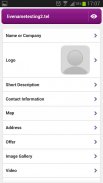
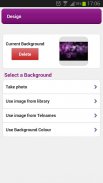
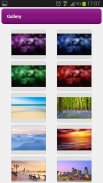

Telnames Mobile Site Builder

Descrizione di Telnames Mobile Site Builder
Telnames Mobile Site Builder enables you to build and manage your own mobile-ready website only using your Android device and your Google Play credentials.
If you already have a Telname from <a href="https://www.google.com/url?q=https://www.google.com/url?q%3Dhttp://telnames.com%26sa%3DD%26usg%3DAFQjCNHAFETrKZNbcf0TmUim5pqczGB89Q&sa=D&usg=AFQjCNGavaJhT1ILOt0mjJeuSlcPjCg_JQ" target="_blank">http://telnames.com</a> you can use your credentials to log in and manage your Telname free. No technical skills are required. Watch the video now to see how easy it is to set up your mobile-ready website.
Product Features
=============
Each Telnames mobile website has one page containing:
• Your own unique web address (e.g. <a href="https://www.google.com/url?q=https://www.google.com/url?q%3Dhttp://yourname.tel%26sa%3DD%26usg%3DAFQjCNGdicKNBQvxpkqK4x-bezwGgsRkZQ&sa=D&usg=AFQjCNGBswyKfc8AcxPNX3v28pxOqooEkA" target="_blank">http://yourname.tel</a> or <a href="https://www.google.com/url?q=https://www.google.com/url?q%3Dhttp://yourbusiness.tel%26sa%3DD%26usg%3DAFQjCNFlaWu6CdOtm-v6u5iICnO80s3MYw&sa=D&usg=AFQjCNHO0jBDNhWEdxkYdGdL1xL9Rq0hsg" target="_blank">http://yourbusiness.tel</a>)
• A short description including your logo or profile picture
• Up to 20 pieces of contact information (including telephone numbers, email addresses, web links, and social media links)
• A map and address location
• An offer where you can describe your goods or services on promotion
• An image gallery containing up to 5 photos
• A video displayed on your page
• A full business profile
• An additional information section
• A design wizard to personalize your background image for desktops and tablets
• An in-app browser to show your progress as you add your information to your Telname, which is published in real time as you build it
</div> <div jsname="WJz9Hc" style="display:none">Telnames Mobile Site Builder consente di creare e gestire il proprio sito web mobile-ready solo utilizzando il dispositivo Android e Google Play credenziali.
Se hai già un Telname da <a href="https://www.google.com/url?q=http://telnames.com&sa=D&usg=AFQjCNHAFETrKZNbcf0TmUim5pqczGB89Q" target="_blank">http://telnames.com</a> è possibile utilizzare le credenziali per accedere e gestire il tuo Telname gratuito. Non sono richieste competenze tecniche. Guarda il video ora di vedere come è facile configurare il sito web mobile-ready.
caratteristiche del prodotto
=============
Ogni sito web mobile Telnames ha una pagina che contiene:
• Il proprio indirizzo univoco web (es <a href="https://www.google.com/url?q=http://yourname.tel&sa=D&usg=AFQjCNGdicKNBQvxpkqK4x-bezwGgsRkZQ" target="_blank">http://yourname.tel</a> o <a href="https://www.google.com/url?q=http://yourbusiness.tel&sa=D&usg=AFQjCNFlaWu6CdOtm-v6u5iICnO80s3MYw" target="_blank">http://yourbusiness.tel</a>)
• Una breve descrizione compreso il vostro logo o immagine del profilo
• Fino a 20 pezzi di informazioni di contatto (compresi i numeri di telefono, indirizzi e-mail, link e collegamenti di social media)
• Una mappa e indirizzo di posizione
• Un'offerta dove si può descrivere i vostri prodotti o servizi per la promozione
• Una galleria di immagini che contiene fino a 5 foto
• Un video visualizzata sulla tua pagina
• Un profilo aziendale completo
• Una sezione informazioni aggiuntive
• Una procedura guidata di design per personalizzare l'immagine di sfondo per i desktop e tablet
• Un browser di in-app per mostrare il vostro progresso quando si aggiungono le informazioni per la vostra Telname, che è pubblicato in tempo reale mentre si costruisce</div> <div class="show-more-end">

























